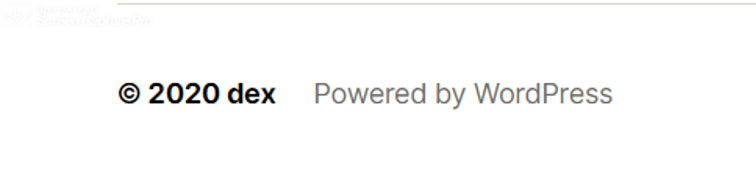How to optimize images for WordPress?
Undoubtedly every WordPress site has a number of images that help in improving user experience. The images are categorized into different forms such as Big Hero Images, Catalogs, Portfolio images, images of a whole group or team of a company, galleries, Online shops and so on.