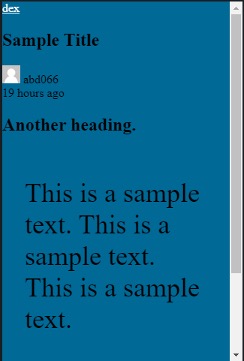AMP stands for accelerated mobile pages. AMP is a standard put forth by Google. AMP pages are cached by Google on its servers and are very fast to load. Whenever a user searches on Google using mobile, Google shows the AMP page instead of the main WordPress page. Since the AMP pages load very fast, user experience is significantly better and Google favors these pages over normal pages.
Follow these easy steps to set up AMP on your WordPress site quickly:
- Open the dashboard from the top left on your website.
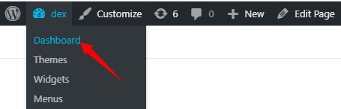
- Navigate to the left side, scroll down and hover your cursor above Plugins, and click on Add New.
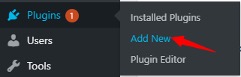
- On the top right, search for "AMP" and press Enter. The first result will be the "AMP for WP - Accelerated Mobile Pages" plugin. Click on Install Now.
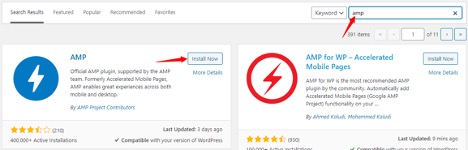
- After installation, you will see an Activate button. Click on Activate to proceed further.
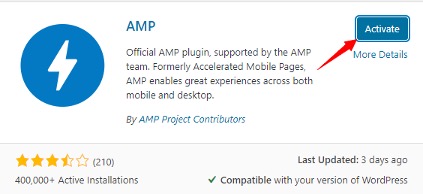
- Now hover your cursor above Appearance and click on AMP.
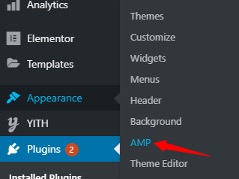
- You will be redirected to the AMP customizer page. From there, click on the Design tab to open other settings.
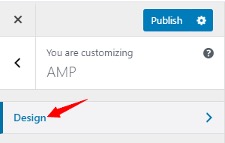
- From the settings you can tweak:
- Text
- Links
- Background color
- Light or dark mode
- Computer, tablet and mobile view
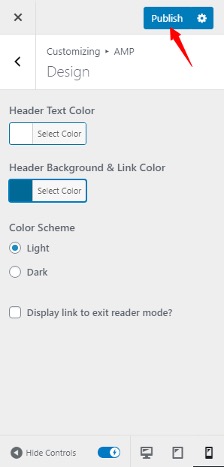
After publishing the page, here is a mobile view of the page: