As of Feb 20, 2020, the bounce rate on our site, redcrackle.com, is 81%. The goal is to reduce it. My hypothesis is that adding related blog posts section at the end of each blog post will reduce the bounce rate. The assumption is that once the user reaches the end of the article, he'll probably like one of the articles mentioned in the related blog posts section and will click on it.
There are two ways to implement it.
- I could just create a generic list of blog posts similar to the one being read by the user currently by using an SQL query with filters based on categories or tags and sorting by published date or with most views
- I manually select the blog posts that we think the current user might be interested in ready next.
The second option is much more difficult to implement at scale but will also likely decrease the bounce rate further. In other words, my assumption is that if manually selecting the best match articles doesn't decrease bounce rate much then just showing a list of related blog posts will not move the needle either. So let's go with option 2 and since this is an experiment, I'll just do it for one blog post and see what happens.
After looking at my Google Analytics (GA) data, I have selected the "Say Hello World" blog post. The reasons are:
- It's getting a lot of traffic so it's easier to get more accurate data in shorter period of time.
- Average time on the page is pretty high, which means that a lot of users are actually reading it. So there is a high likelihood that they'll be reaching the bottom of the blog post and will actually see the related blog posts section.
- Bounce rate on this page is pretty close to the average bounce rate of the site.
The next question is which blog posts should be shown to a user who has just completed reading the Hello World blog post. The blog post teaches a new Drupal 8 developer how to write his first custom Drupal 8 module. I am assuming that he probably wants to learn how to write more advanced custom Drupal modules and potentially even debug an error. So in the related blog posts section, I have linked to the free list of Drupal 8 tutorials and how to debug Drupal 8. Here's how the related blog posts section looks now:
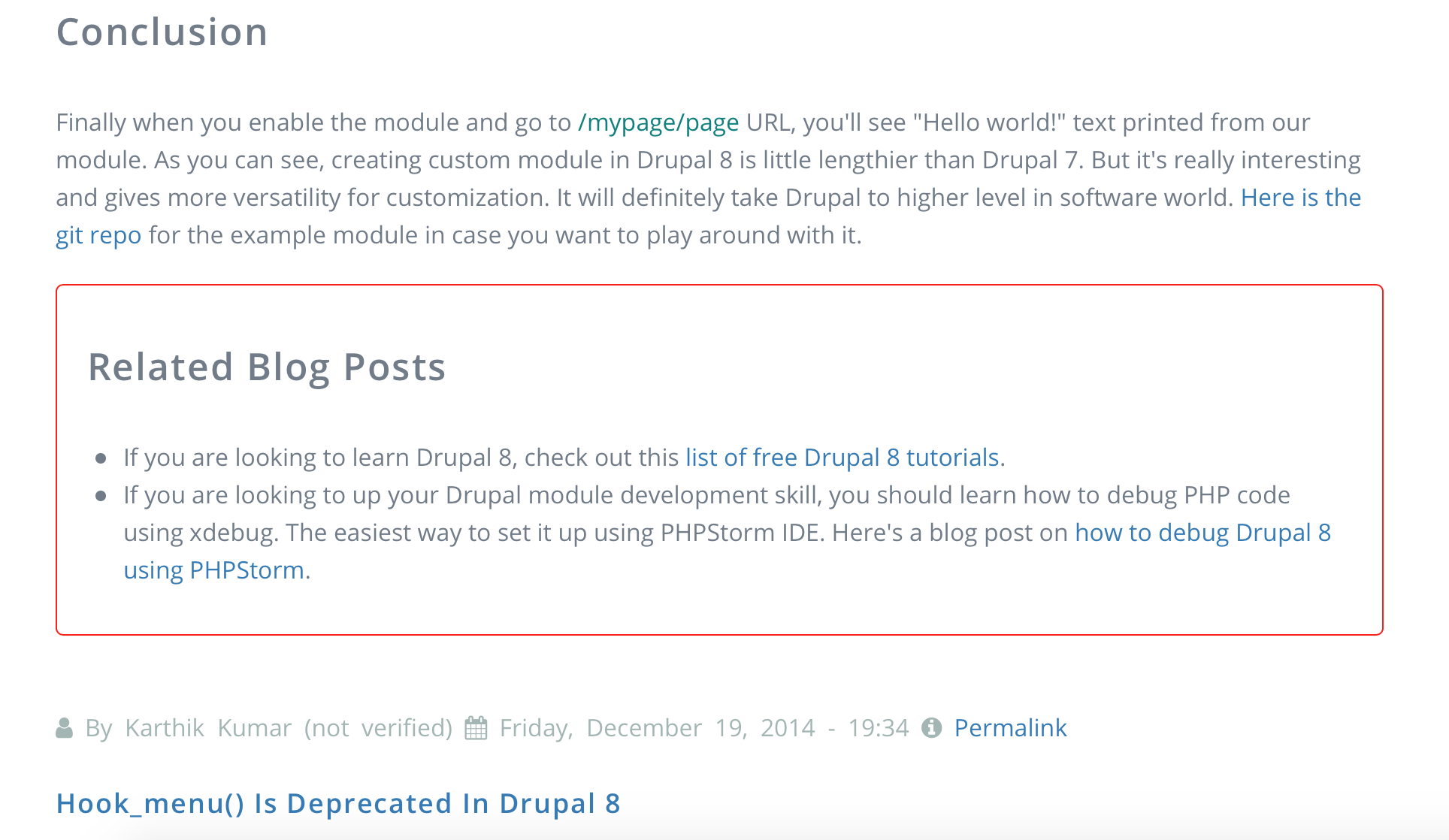
What do we do now? Wait for a week or two and check the metrics in GA again to see if there is any improvement in bounce rate for this blog post. Once I have the result, I'll post it on this blog so keep checking!
If you have any comments on how this experiment can be improved or have any other ideas for experiments, let me know by adding a comment below.

