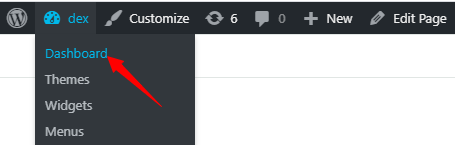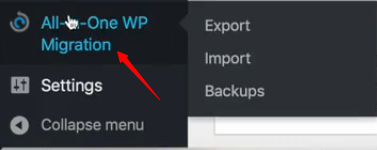How to set homepage in WordPress?
The first page that appears before a user when they visit your web site is called a home page. It is an introductory page that houses all the essential information regarding your website. You can change the homepage of your website, meaning the user will land on the selected homepage. It can be anything from the About to Blog to Contact Us. You can also create your sample page and set it as the default Homepage.