Do you for some reason fear that your password has been compromised. Do you wish to change it? Well you are at the right place. Follow the below given instructions to change your WordPress password right away!
6 steps to change your password in WordPress:
- Firstly, open up your Dashboard, from left side of your website.
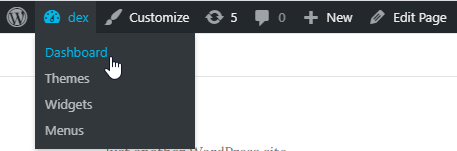
- Navigate to the left sidebar, scroll down and hover your cursor above Users, and click on Your Profile.
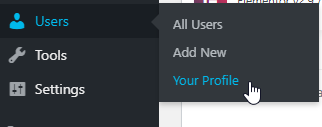
- Profile page will open in front of you. Scroll down and find Account Management. Below you will find Generate Password, click on it.
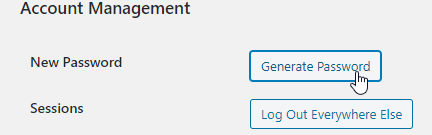
- A random password will appear in the dialogue box. Enter your desired password in the box. Make sure it is a mix of alphanumeric character and special characters.
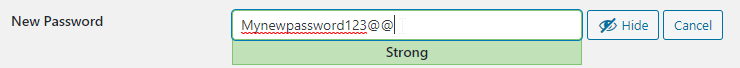
- Finally, scroll down to the bottom and click on Update Profile.
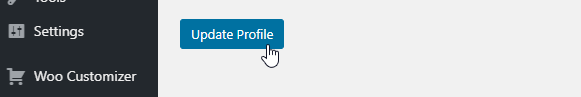
- The page will refresh and you have successfully changed your password.

