All You Need To Know About Software Testing
This article discusses what is testing, its benefits and origins. It also discusses the types of testing involved in organizations.
Need Quote ? Call us at 512-228-9657
This article discusses what is testing, its benefits and origins. It also discusses the types of testing involved in organizations.
The Views Exposed Filter functionality helps users select or filter data on the display. In our example, we are going to cover the basic steps involved to use the Views Exposed Filter.
Here, we are going to create a views display with content titles by setting an exposed filter for the content types. The resulting display will look similar to the one below:
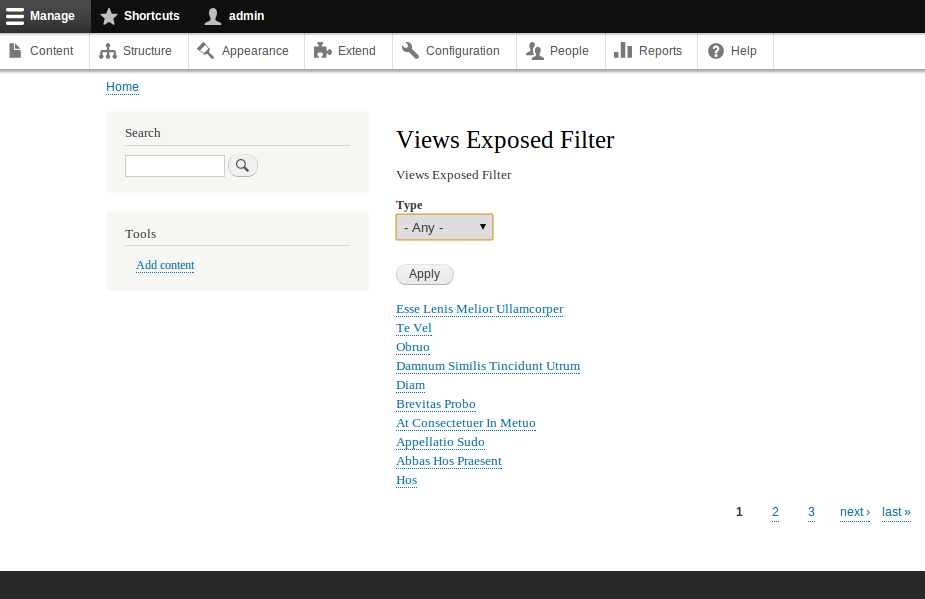
For achieving this, we need to do the following steps.
In a recent project, I had the opportunity to explore the world of REST web services with Drupal 7. It was a really good experience. I used a couple of modules such as "Services" and "Services Views". It took quite some time to configure the settings and end points to get it in views display.
This article sheds light on an important question - What is SaaS? This article also discusses SaaS's origins, its working model, its benefits and the different types associated with it.
The primary goal of Drupal Pathauto module is to automatically generate aliases for all kinds of content types. These aliases are based on configurable rules that can be set up by you. This module will help you give the URLs on your website a clearer structure and easier readability. A clear URL will also ensure your link gets noticed by search engines.
If you have experience working with Drupal, then you may have already dealt with Pathauto. This article is targeted at newbies who haven’t worked with this module yet.
Why is Drupal Pathauto important?
This article covers the basics of cloud computing. Go through it to learn more about what this revolutionary technology stands for.
Featured here are some of the best Drupal themes for businesses. If you are planning to launch a Drupal-powered site, then these themes will come in handy!
This article features 10 tips to help entrepreneurs in 2015. Go through these tips to take your business to a whole new level.
This article provides you with insights on Drupal 8 Views. Here you will learn how to add a view.
Featured in this article are 10 Open Source Application Updates that were released in 2014.
Start with learning object-oriented PHP that you need to understand Drupal 8 code. The free eBook covers:

Can highly recommend the @redcrackle Drupal 8 #OOP intro found at http://redcrackle.com/blog . Also available as handy PDF. Very well written!