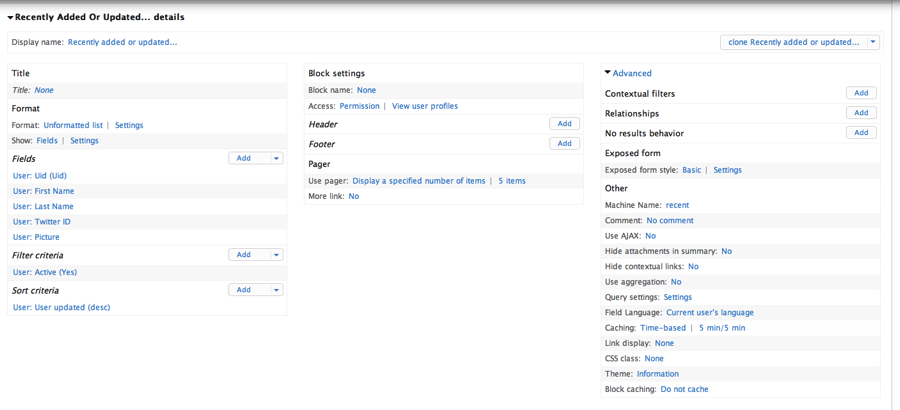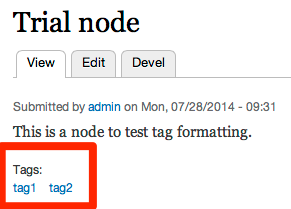How to install Varnish 3 from source on Ubuntu 12.04
Recently we had to install Varnish from source so that we could compile it with some additional modules. Here are the steps to install Varnish 3 from source on Ubuntu 12.04:
1) Clone Varnish source from git.
git clone https://github.com/varnish/Varnish-Cache.git
2) Change into the cloned directory.
cd Varnish-Cache
3) Checkout branch 3.0 from git and pull the latest content of this branch.