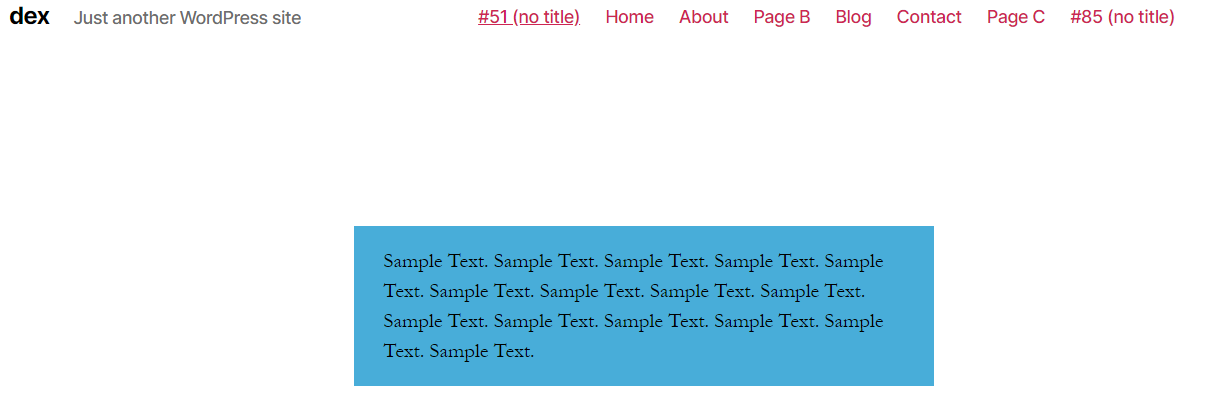Sometimes you don’t require a title to be displayed on your page. Maybe you don’t want to distract your viewers by the large title. In this case, you can follow the following steps to remove the title from any page of your WordPress site.
- Open the Dashboard from the top left on your website.
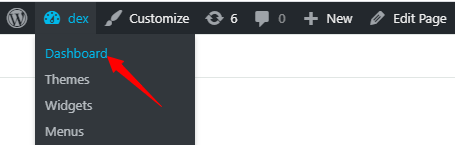
- From the left sidebar, hover your cursor above Pages and click on All Pages.
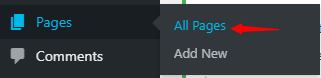
- Navigate to your page and click on Edit. In our case, we are editing Page A.
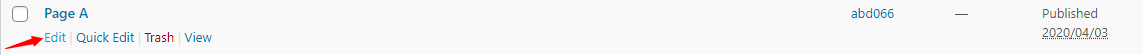
- Manually delete the title.
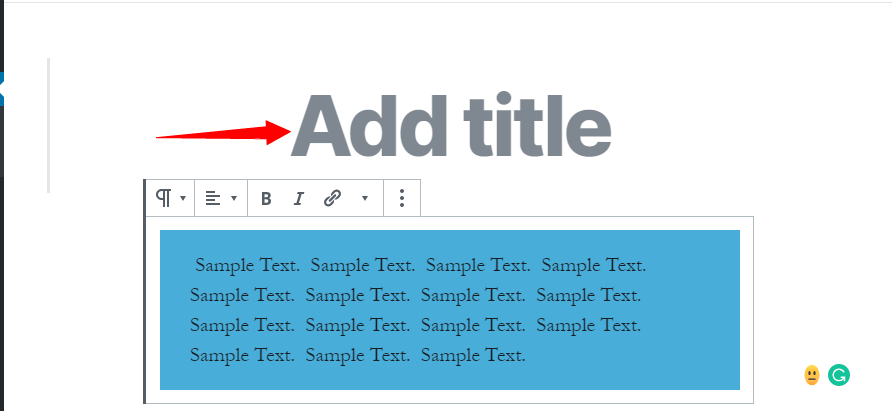
- Finally, on the top right click on Update.
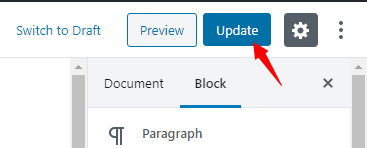
- Here is your page without any title.