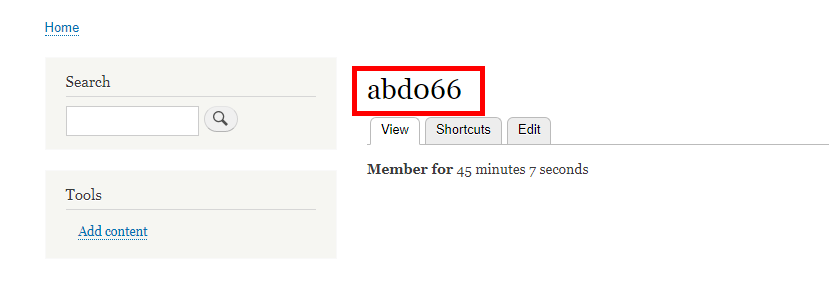You can log into Drupal through any web browser. All you need is your username, password, and domain name of your site.
Follow these steps to easily log into Drupal.
- Open your web browser and type in your-site-name.com/user/login Remember to replace your-site-name with your actual domain name.
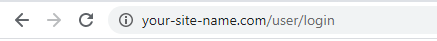
- You will be greeted with a login page. Here you’ll need to enter your username and password. After entering your details, click on Log in.
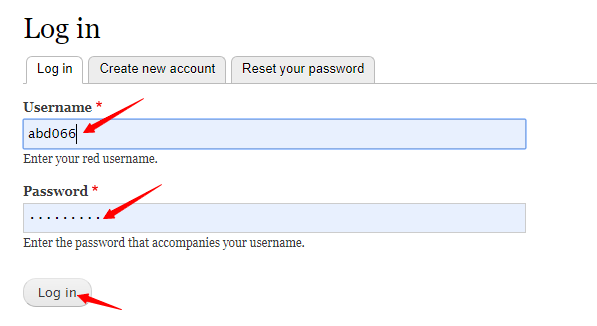
- Your username will be displayed, and you’ll be successfully logged into Drupal.