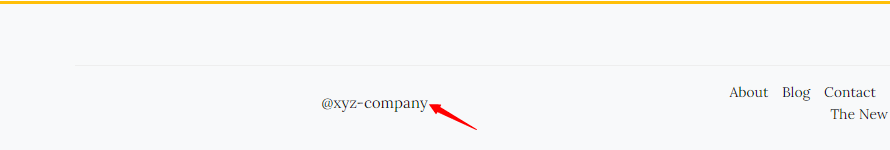Footer is the block that appears on the bottom-most part of your web page. The footer usually includes the name of the company whose theme you are currently using. When users access your website, they will see some other company’s name at the end of your web page. Changing or Editing the Footer: Suppose you don’t like some other company’s name etched into your web page. You wish to remove it which is entirely understandable.
To edit the footer, you’ll need to follow these basic steps:
- Open the Dashboard, from the top left on your website.
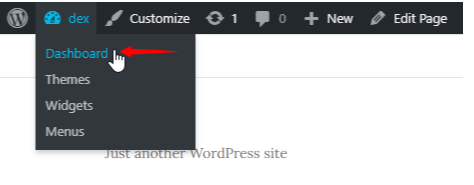
- On the left side, navigate to Appearance. A Drop-down menu will appear and click on Themes.
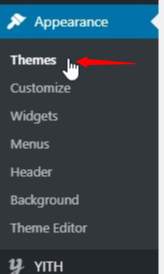
- Your current theme that you are using will be the first one. Click on Customize to proceed.
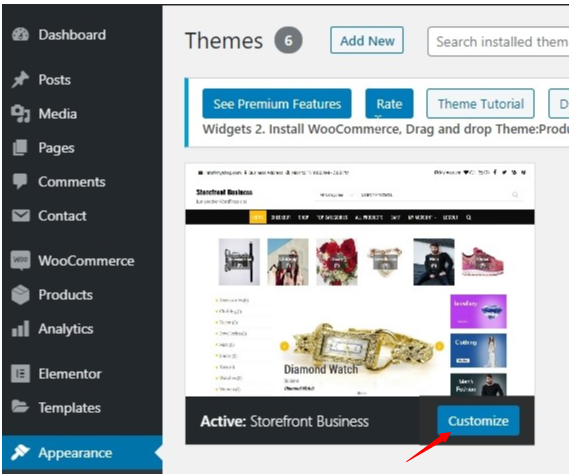
- On the left side, click on Theme Options.
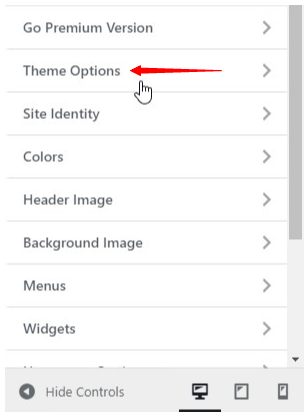
- Next, Click on Customize Footer.
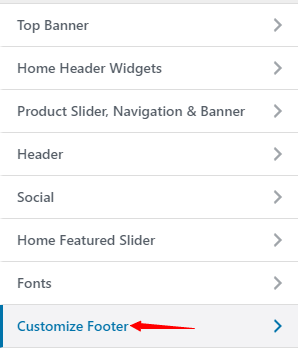
- On the left side you will see a dialogue box. Enter your desired message that you want on your footer.
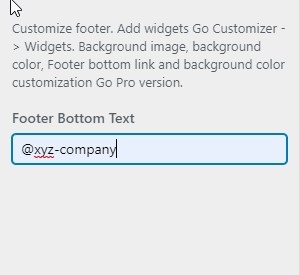
- On the upper left, click on Publish and you’re all done.
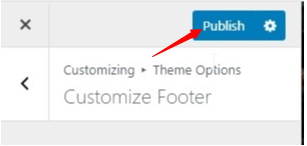
- Go to your website’s homepage and you’ll see that the footer has been changed.