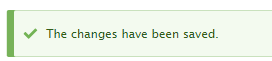In this article, you will be learning about creating a new role and assigning permissions to it.
The only pre-requisite for this is that you must have admin rights.
- Start by clicking on People.

- Proceed by clicking on Roles.
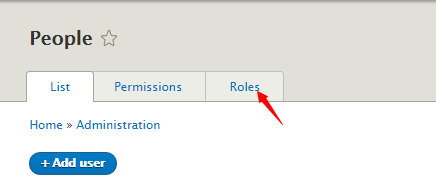
- Proceed by clicking on the +Add role.
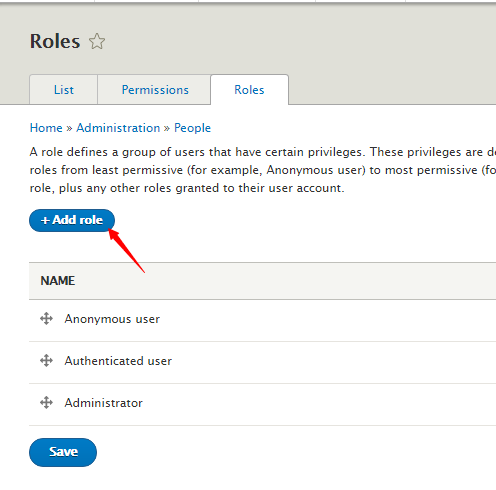
- You will be taken to Add role page. Here type in the name of the role you wish to create and proceed by clicking on Save.
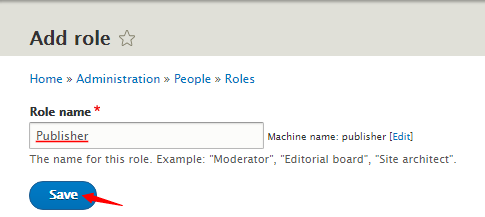
- You will see a message stating that the Role has been added. Below the Name list, you will find your newly created role.
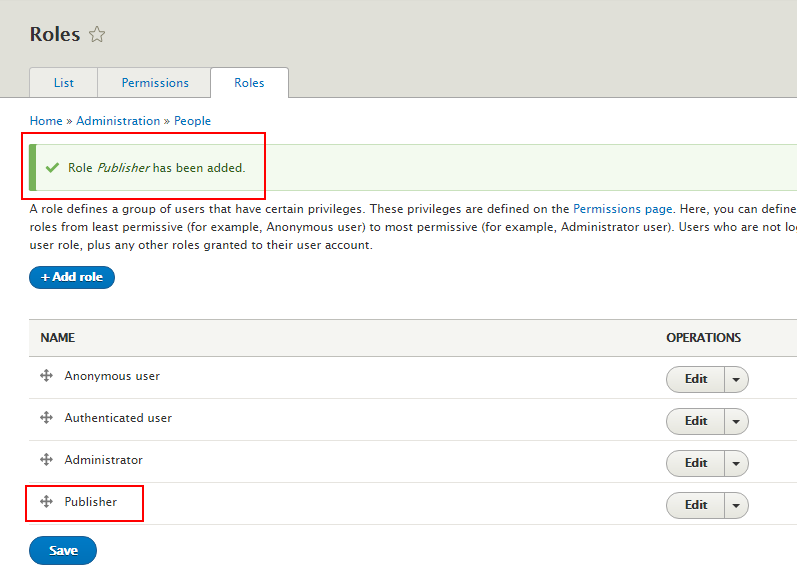
- Now we need to assign permissions. Click on the downward arrow beside Edit and proceed by clicking on Edit permissions.
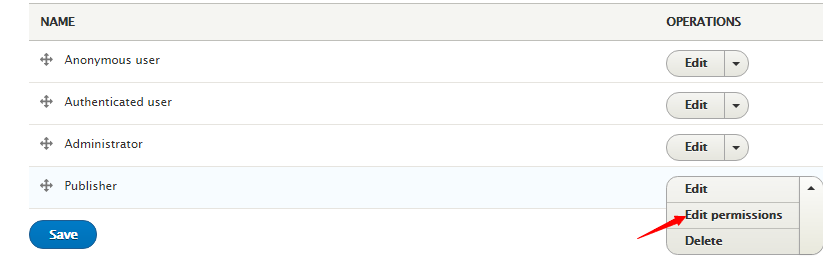
- You will be taken to the Permission page. Here you can select the permissions you wish to assign your user by checking the boxes. Click on Save permissions when done.
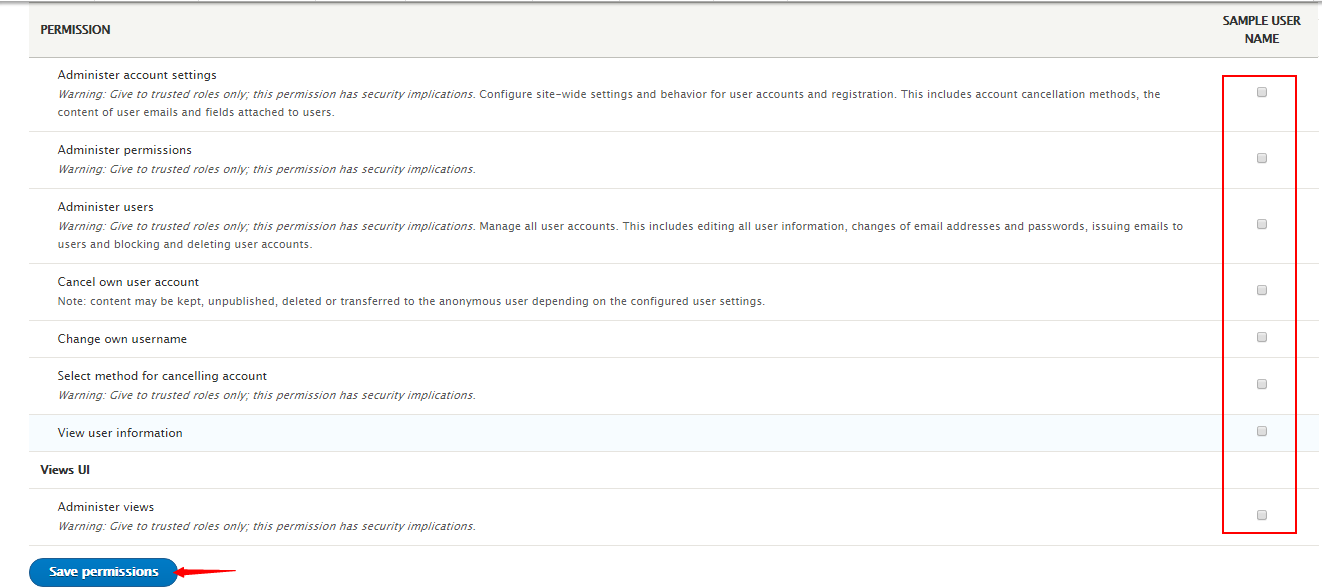
- After saving you’ll see this message meaning your changes have been saved.